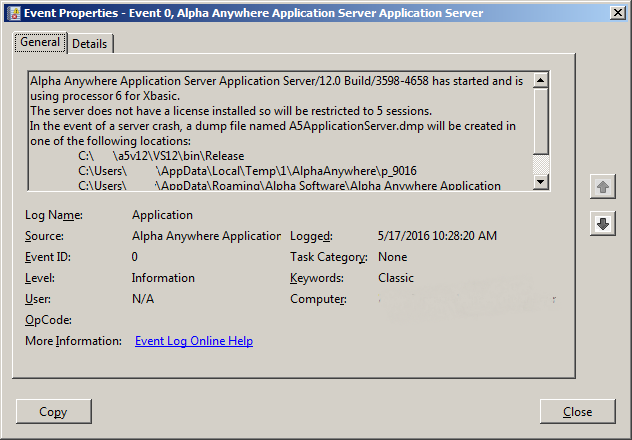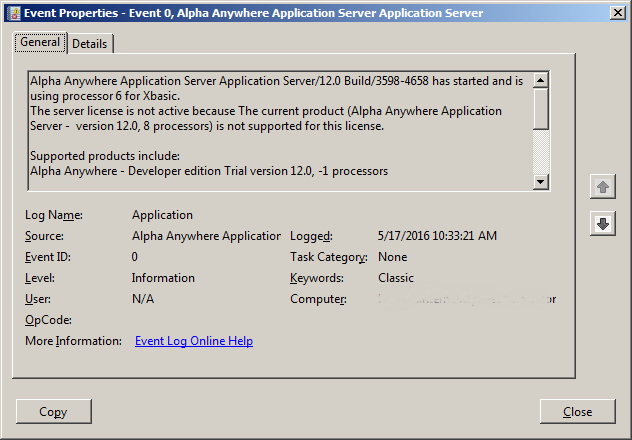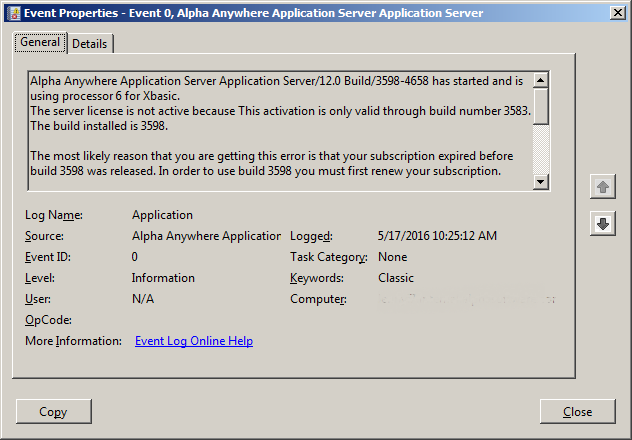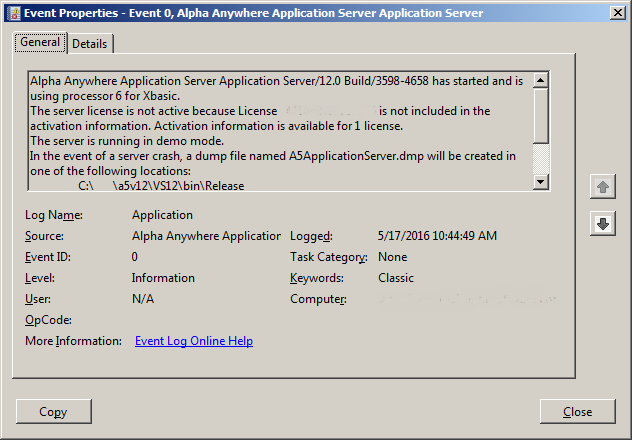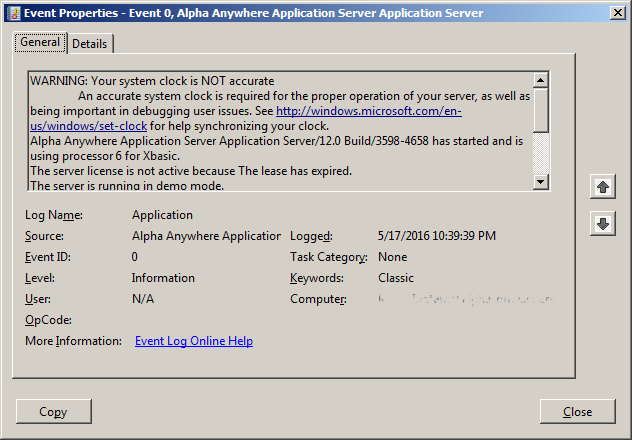Server Starts in Demo Mode
Description
The Alpha Anywhere Application Server will start in demo mode if it cannot activate the product.
Discussion
The Alpha Anywhere Application Server attempts to activate when it is first started. If it cannot obtain valid activation, it will run in demo mode for 30 minutes. The server will continue to run in demo mode for 30 minutes, at which point the Application Server will stop servicing requests. When this happens, a server restart is required.
Servers running build 3599 or newer of the Alpha Anywhere Application Server will attempt to activate once per minute after starting in demo mode. If after 30 minutes the server cannot activate, however, the Alpha Anywhere Application Server will stop servicing requests and will need to be restarted.
There are several reasons the server may start in demo mode:
- No License Installed
- Incorrect License Installed
- License is Expired
- License is Already in Use
- Server Clock is Inaccurate
The Alpha Anywhere Application Server produces a log in the application server's Access Log and Windows Application Events when the server starts. Under normal operation with successful activation, log entries similar to the following will be found in the Access Log:
[Tue May 17 10:48:39 2016] [notice] Alpha Anywhere Application Server Application Server/12.0 Build/3598-4658 has started and is using processor 6 for Xbasic. [Tue May 17 10:48:39 2016] [notice] The server is fully licensed and activated, and will allow unlimited sessions.
A entry is also made in the Windows Application Events log recording the successful activation:
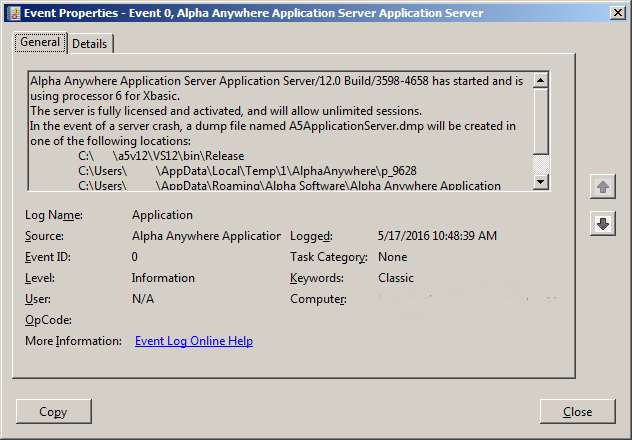
The following sections describe the logs that are produced when activation fails and the reasons why activation may not be successful.
No License Installed
By default, if no license is specified for the Alpha Anywhere Application Server, it will start in demo mode. Contact [email protected] to obtain a valid license.
The Access Log will contain log entries similar to the following if there is no license installed:
[Tue May 17 10:28:20 2016] [notice] Alpha Anywhere Application Server Application Server/12.0 Build/3598-4658 has started and is using processor 6 for Xbasic. [Tue May 17 10:28:20 2016] [notice] The server does not have a license installed so will be restricted to 5 sessions.
An Event will also be logged in the Windows Application log similar to the one shown below:
Incorrect License Installed
If the license is not an Alpha Anywhere Application Server license, the application server will start in demo mode. This can happen if you use the license for Alpha Anywhere IIS, Alpha Anywhere Developer edition, or did not enter the license number correctly.
The Access Log will contain log entries similar to the following if the Alpha Anywhere Application Server license is invalid. This example shows the type of message you would see if an Alpha Anywhere Developer license was used. A similar message is shown if the license is for IIS:
[Tue May 17 10:33:21 2016] [notice] Alpha Anywhere Application Server Application Server/12.0 Build/3598-4658 has started and is using processor 6 for Xbasic. [Tue May 17 10:33:21 2016] [notice] The server license is not active because The current product (Alpha Anywhere Application Server - version 12.0, 8 processors) is not supported for this license. [Tue May 17 10:33:21 2016] [notice] [Tue May 17 10:33:21 2016] [notice] Supported products include: [Tue May 17 10:33:21 2016] [notice] Alpha Anywhere - Developer edition Trial version 12.0, -1 processors [Tue May 17 10:33:21 2016] [notice] [Tue May 17 10:33:21 2016] [notice] The server is running in demo mode.
An Event will also be logged in the Windows Application log similar to the one shown below:
License is Expired
If the version of the Alpha Anywhere Application Server is installed was released after the license expired, the application server will start in demo mode. To correct this issue, install the version of the Alpha Anywhere Application Server that was released before the license expired or contact [email protected] to renew your license.
The Access Log will contain log entries similar to the following if the license is expired and you are running a version of the Alpha Anywhere Application Server that is not supported:
[Tue May 17 10:25:12 2016] [notice] Alpha Anywhere Application Server Application Server/12.0 Build/3598-4658 has started and is using processor 6 for Xbasic. [Tue May 17 10:25:12 2016] [notice] The server license is not active because This activation is only valid through build number 3583. The build installed is 3598. [Tue May 17 10:25:12 2016] [notice] [Tue May 17 10:25:12 2016] [notice] The most likely reason that you are getting this error is that your subscription expired before build 3598 was released. In order to use build 3598 you must first renew your subscription. [Tue May 17 10:25:12 2016] [notice] [Tue May 17 10:25:12 2016] [notice] To download and install the last update that your subscription allows, please visit http://downloads.alphasoftware.com/a5v12Download/Alternate/index.htm [Tue May 17 10:25:12 2016] [notice] The server is running in demo mode.
An Event will also be logged in the Windows Application log similar to the one shown below:
License is Already in Use
While the Alpha Anywhere development environment allows for installation on 2 systems (for single user use), the Alpha Anywhere Application Server license can only be used on a single server. If you have more than one server, verify the license is not in use by another server.
The Access Log will contain log entries similar to the following if the license is in use by another server:
[Tue May 17 10:44:49 2016] [notice] Alpha Anywhere Application Server Application Server/12.0 Build/3598-4658 has started and is using processor 6 for Xbasic. [Tue May 17 10:44:49 2016] [notice] The server license is not active because License XXXXXXXXXXXXXXXX is not included in the activation information. Activation information is available for 1 license. [Tue May 17 10:44:49 2016] [notice] The server is running in demo mode.
An Event will also be logged in the Windows Application log similar to the one shown below:
Server Clock is Inaccurate
If the system clock is not accurate, the Alpha Anywhere Application Server cannot communicate with the activation server. In order to protect your license number and prevent malicious code from being transmitted to your machine by an attacker during the activation process, Alpha Anywhere utilizes Microsoft WCF. This Microsoft technology requires the system clock is accurate to within 10 minutes of the actual time as recorded by NIST time servers. This can be avoided by configuring your server to automatically synchronize the system clock to a NIST time server.
The Access Log will contain log entries similar to the following if activation failed because the server's system clock is inaccurate:
[Tue May 17 22:39:39 2016] [notice] WARNING: Your system clock is NOT accurate [Tue May 17 22:39:39 2016] [notice] An accurate system clock is required for the proper operation of your server, as well as being important in debugging user issues. See http://windows.microsoft.com/en-us/windows/set-clock for help synchronizing your clock. [Tue May 17 22:39:39 2016] [notice] Alpha Anywhere Application Server Application Server/12.0 Build/3598-4658 has started and is using processor 6 for Xbasic. [Tue May 17 22:39:39 2016] [notice] The server license is not active because The lease has expired. [Tue May 17 22:39:39 2016] [notice] The server is running in demo mode.
An Event will also be logged in the Windows Application log similar to the one shown below: